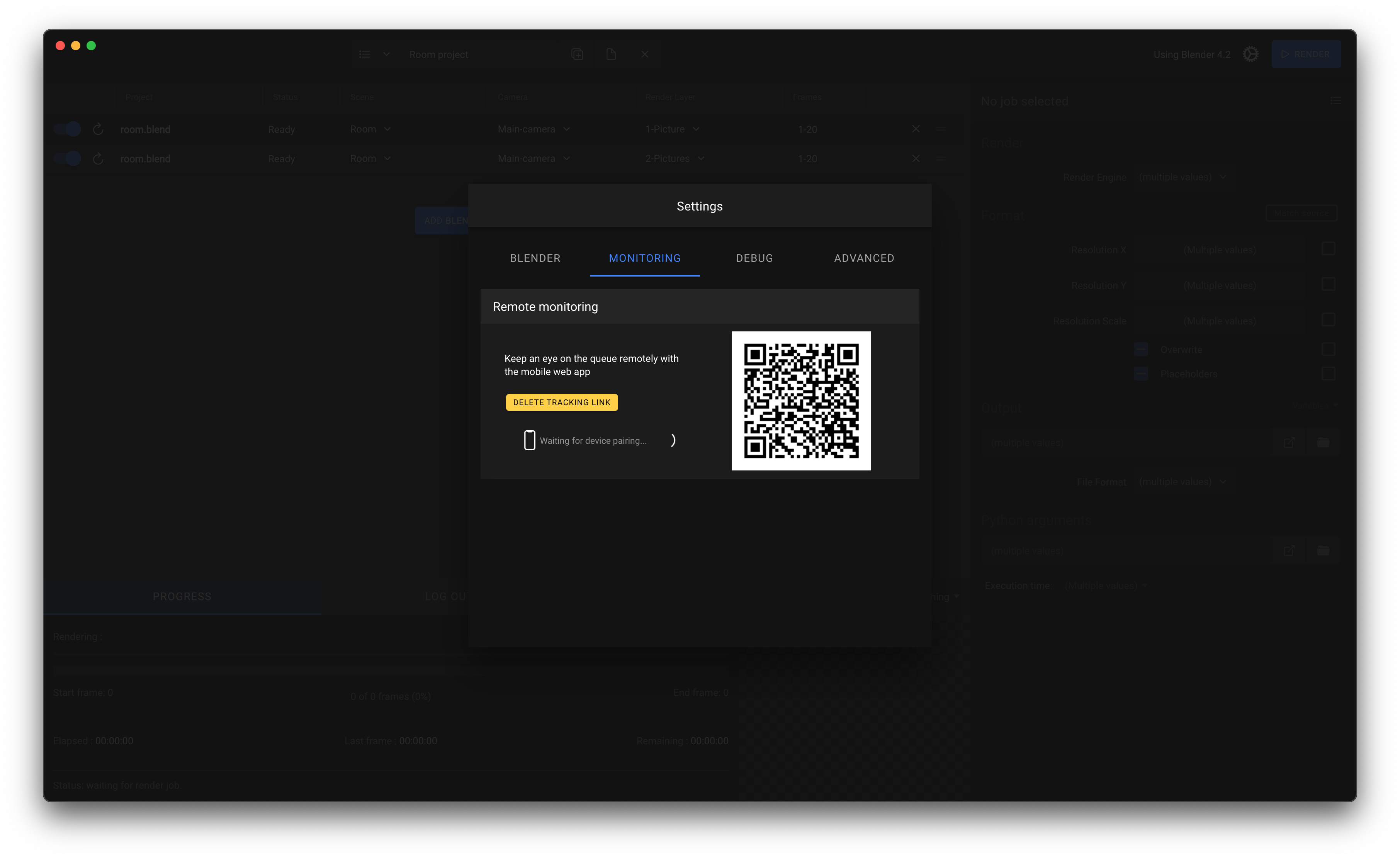Monitoring the Rendering Progress¶
Progress settings are available in the settings panel Settings panel (⚙) ‣ Monitoring
Here you can create a tracking link to see progress on the mobile App.
You can also save out rendering progress information to files (PNG & TXT).
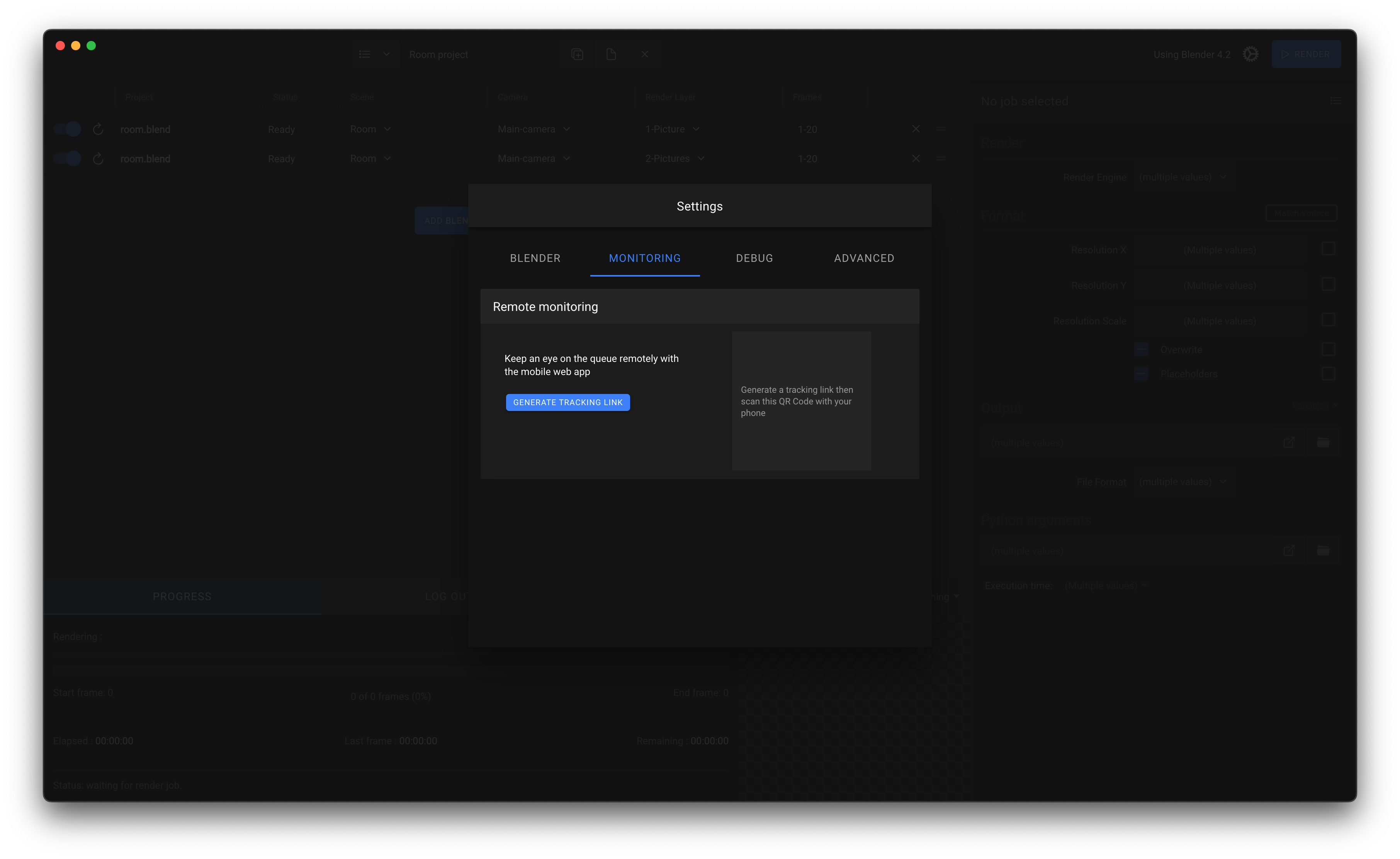
Using the monitoring App¶
First you need to generate a unique tracking link by clicking the GENERATE TRACKING LINK button.
Then move to the monitoring App installation guide.
Warning
Your tracking informations won’t be visible to anyone unless you share your tracking link All privacy information in the privacy policy page.