Installing the monitoring WebApp¶
Once the tracking link has been created, scan the QrCode with your phone.
For the best performance please use
Google Chrome to open the App.You will be requested to allow notifications at first start.
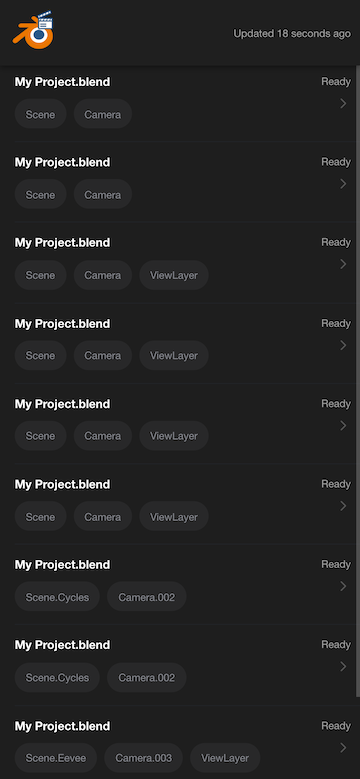
The app will directly display your rendering queue, it will be refreshed on every Blender render event
Tip
It’s recommended to add the WebApp to your home screen, in order to receive push notifications once a render complete or fail. Learn how to use web apps on Android or iPhone
Troubleshooting¶
- If you regenerated, deleted the tracking link or if you encounter any pairing issue follow theses steps :
remove app from home screen
close any opened webapp tabs
generate a new tracking link
reinstall the app