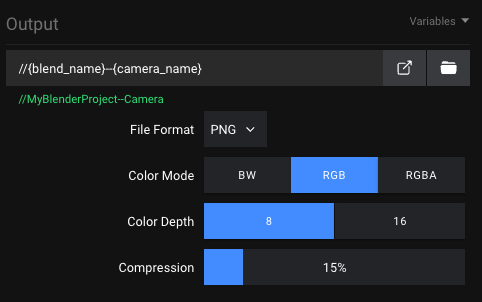File Output Wildcards¶
What if you want to quickly set up a file different output path for all your scenes / cameras / view layers ?
It’s a time saver since you don’t have to specify a unique path for each item.
Set it up only once and each item gets a unique path based on the selected scenes / cameras / view layers.
BRQ wildcards are additional tokens that complement Blender’s built-in file output template variables.
BRQ 5 now uses Blender 5 File Output Template Variables (see: Blender manual → File Paths.)
Supported template variables:¶
{scene_name}: selected scene name{camera_name}: selected camera name{viewlayer_name}: selected view layer name{blend_name}: current .blend file name{blend_dir}: directory of current .blend file{blend_name_lib}: library .blend file name{blend_dir_lib}: directory of library .blend file{fps}: scene frame rate{resolution_x}: render resolution X{resolution_y}: render resolution Y
Example:¶
Assuming you have a project called room with 3 cameras Main-camera, Picture-camera, Window-camera
C:\Users\user_name\room\{camera_name}\animation.png
When all cameras are added to the queue, BRQ expands the file output paths to:
C:\Users\user_name\room\Main-camera\animation.pngC:\Users\user_name\room\Picture-camera\animation.pngC:\Users\user_name\room\Window-camera\animation.png
C:\Users\user_name\room\animation-{camera_name}.png
When adding all cameras to the queue, BRQ expands them to:
C:\Users\user_name\room\animation-Main-camera.pngC:\Users\user_name\room\animation-Picture-camera.pngC:\Users\user_name\room\animation-Window-camera.png